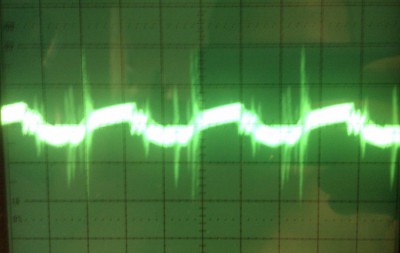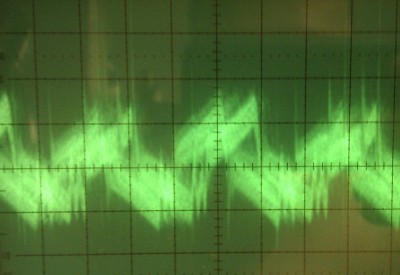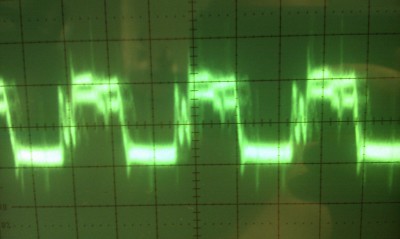Like so many others, I have constructed a simple lab supply, mainly for 12v DC, from an old but usable ATX power supply. The instructions on how to do this are countless, and there’s really nothing very complicated about it. I thought I’d done fairly well when I was finished with it – it delivers far more power than any of the proper lab supplies at OSAA, and it was very, very cheap. Free, mostly.
As it turns out, there is a bit of noise on the output of one of these ATX supplies. I discovered this after working some hours on a design involving a MAX660CPA at OSAA, and in particular on eliminating the noise it produced. After succeeding, I came home only to discover that the noise had reappeared! And even spread to the +5v rail, not just the -5v. And the +12v rail… at which point I started considering that it might not be the MAX660.
Today I decided to do a quick measurement of the noise produced at idle from the power supply (the +5v and +3.3v rails are loaded by resistors inside the PSU to stabilize the outputs). All the following pics are quick snaps from my phone, at 50μs/div horizontal:
To summarize:
- 12v rail shows 50mV consistent ripple, and 200mV peak-to-peak spikes
- 5v rail shows about 30mV consistent ripple, and about 60mV peak-to-peak spikes
- 3.3v rail shows a very clear 20mV peak-to-peak square wave, and about 50mV peak-to-peak spikes
My guess is my next post is going to have to be on how to clean up these power outputs for the sort of work I want to do currently of measuring a few mV of change across a small resistor to calculate current. 😉